Physical Address
304 North Cardinal St.
Dorchester Center, MA 02124
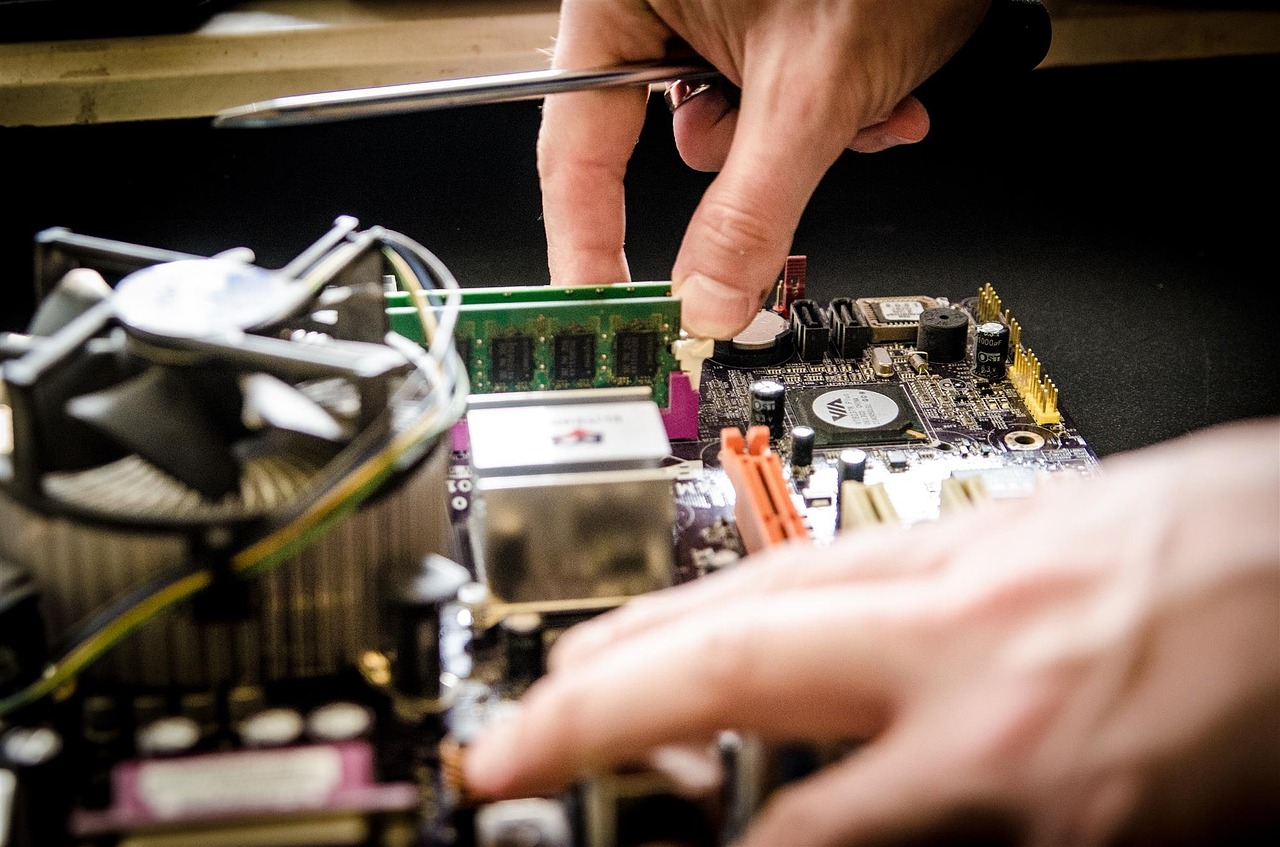
Experiencing a Blue Screen of Death (BSOD) can be frustrating, especially when you don’t know what caused it. Fortunately, Windows creates mini dump files whenever a system crash occurs, capturing crucial information about the error. By analyzing these files, you can identify the root cause of the issue and take corrective measures.
Step 1: Install the Necessary Tools
To start, you’ll need to install debugging tools like WinDbg, which is part of the Windows Software Development Kit (SDK). Here’s how:
srv*c:\symbols*https://msdl.microsoft.com/download/symbolsStep 2: Open and Analyze Mini Dump Files
After installing the tools, you’re ready to analyze the minidump files:
File > Open Crash Dump.!analyze -v to get detailed information about the crash. Look for the “Probably caused by” section to identify the faulty driver or system component.Step 3: Use Driver Verifier (Optional)
Driver Verifier is an advanced tool that can help identify problematic drivers:
verifier. Choose Create standard settings and select drivers to test.Conclusion
By following these steps, you can effectively troubleshoot and resolve issues causing BSODs on your system. Regularly analyzing mini dump files can save you from persistent system crashes, ensuring a more stable computing experience.
Author detail: helpdeskevolution.com:
Name: Yasir Arf
Title: System Network and Security Administrator
Bio:
Yasir is a seasoned professional in the field of Information Technology with a focus on Network System Administration and Cyber Security. With a diploma in Network System Administration and Cyber Security and a certified Microsoft 365 Support Engineer, Yasir brings over 8 years of experience to the table. Currently serving as a System Administrator at IT Experts Agency INC, Yasir has a proven track record of providing exceptional support and solutions in the ever-evolving landscape of IT.
Education:
– Diploma in Network System Administration and Cyber Security
Certifications:
– Certified Microsoft 365 Support Engineer
Work Experience:
– System Administrator at IT Experts Agency INC (Current)
– 8 years of experience in the I.T industry as a Network and System Support Specialist.