Physical Address
304 North Cardinal St.
Dorchester Center, MA 02124
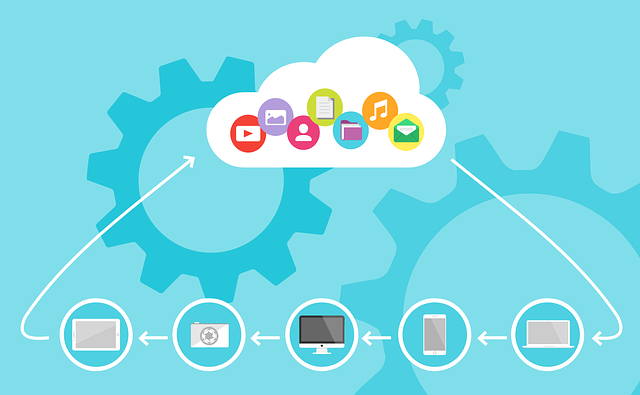
In today’s digital landscape, data is the lifeblood of small businesses. From customer information to financial records, every piece of data holds immense value. Therefore, implementing effective data backup and recovery practices is critical for small businesses to protect their valuable assets from potential loss or disasters. In this article, we’ll explore the best practices for data backup and recovery specifically tailored for small businesses in 2023.
A well-rounded backup strategy should encompass all critical data and systems within your small business. Start by conducting a thorough audit of your data assets to identify what needs to be backed up. This includes customer databases, financial records, employee data, and any other mission-critical files.
For an optimal backup strategy, consider utilizing a mix of on-premise and off-premise solutions. On-premise backup systems provide quick access to data and can be useful for immediate data restoration in case of local failures. Off-premise solutions, such as cloud-based storage, offer added protection against physical disasters or theft of hardware.
Frequent backups are essential to minimize data loss in the event of an unforeseen incident. Schedule automated backups to run daily, capturing all the changes made since the last backup. This approach ensures that your most recent data is always protected, reducing the risk of losing valuable information due to any interruptions.
Choose a backup schedule that aligns with your business’s workflow, ensuring that it doesn’t disrupt productivity during peak hours. Additionally, consider implementing continuous data protection (CDP) to capture real-time changes, providing even more comprehensive protection for critical data.
Data security is paramount, especially when dealing with sensitive business information. Ensure that all backup files are encrypted, both during transmission and storage. Encryption scrambles your data into unreadable code, making it secure from unauthorized access even if the backup files are intercepted.
Choose strong encryption methods such as AES (Advanced Encryption Standard) with 256-bit encryption, which is widely considered to be highly secure. This adds an extra layer of protection against potential data breaches and ensures that your sensitive business data remains confidential.
Regularly test the integrity of your backups to verify that the data can be restored successfully. Conducting periodic recovery tests is crucial to ensure that your backup system is working as intended and that your data can be recovered in case of an emergency.
Automated backup testing tools can help identify any potential issues early on, giving you the opportunity to address them promptly. In addition to testing the backup process itself, verify that the restored data is accurate and usable.
Implement versioning to keep multiple copies of files, allowing you to revert to previous versions if needed. Versioning allows you to recover files that may have been accidentally overwritten or deleted, providing an added layer of data protection.
Additionally, establish retention policies to determine how long backup files are kept before they are purged. Carefully consider compliance and legal requirements when defining your retention policies, as they may vary based on your industry and location.
Hybrid backup solutions, combining on-premise and cloud-based backups, offer the best of both worlds. They provide quick local data restoration and the added security of off-premise backups in case of physical damage to your premises.
With a hybrid solution, you can balance the need for immediate data access and the peace of mind knowing that your data is securely stored in remote servers. Consider utilizing cloud storage providers with high availability and redundancy to ensure data accessibility and durability.
Develop a comprehensive disaster recovery plan outlining the steps to be taken in the event of a data loss or disaster. A well-thought-out plan should include specific procedures for data recovery, roles and responsibilities of personnel involved, and communication protocols.
Identify potential scenarios that may lead to data loss, such as natural disasters, cyber-attacks, or hardware failures. Test your disaster recovery plan periodically to ensure that it remains effective and that your team is well-prepared to respond to emergencies.
Regularly monitor your backup systems to identify any potential failures or issues. Real-time monitoring helps you address problems proactively and ensures the integrity of your backup data.
Set up automated alerts to notify you of backup failures, storage capacity issues, or any irregularities in the backup process. Monitoring tools can provide valuable insights into the health of your backup system, allowing you to take immediate action when needed.
Human error is a common cause of data loss. Educate your employees on the importance of data backup and the correct procedures to follow. Encourage them to save files to designated folders and avoid storing critical data on personal devices.
Conduct regular training sessions to reinforce data backup best practices, emphasizing the significance of regular backups and data protection. Make sure that all employees are aware of their roles and responsibilities regarding data backup and recovery in case of emergencies.
Keep your backup and recovery solutions up-to-date with the latest technologies and advancements. Regularly review and update your backup strategy to adapt to your business’s changing needs and technological landscape.
Stay informed about emerging threats, security vulnerabilities, and advancements in backup technologies. Consider consulting with IT professionals or data management experts to ensure that your backup and recovery practices are in line with the best practices for small businesses.
Data backup and recovery are paramount for small businesses in 2023. With increased cyber threats and data loss incidents.
Author detail: helpdeskevolution.com:
Name: Yasir Arf
Title: System Network and Security Administrator
Bio:
Yasir is a seasoned professional in the field of Information Technology with a focus on Network System Administration and Cyber Security. With a diploma in Network System Administration and Cyber Security and a certified Microsoft 365 Support Engineer, Yasir brings over 8 years of experience to the table. Currently serving as a System Administrator at IT Experts Agency INC, Yasir has a proven track record of providing exceptional support and solutions in the ever-evolving landscape of IT.
Education:
– Diploma in Network System Administration and Cyber Security
Certifications:
– Certified Microsoft 365 Support Engineer
Work Experience:
– System Administrator at IT Experts Agency INC (Current)
– 8 years of experience in the I.T industry as a Network and System Support Specialist.